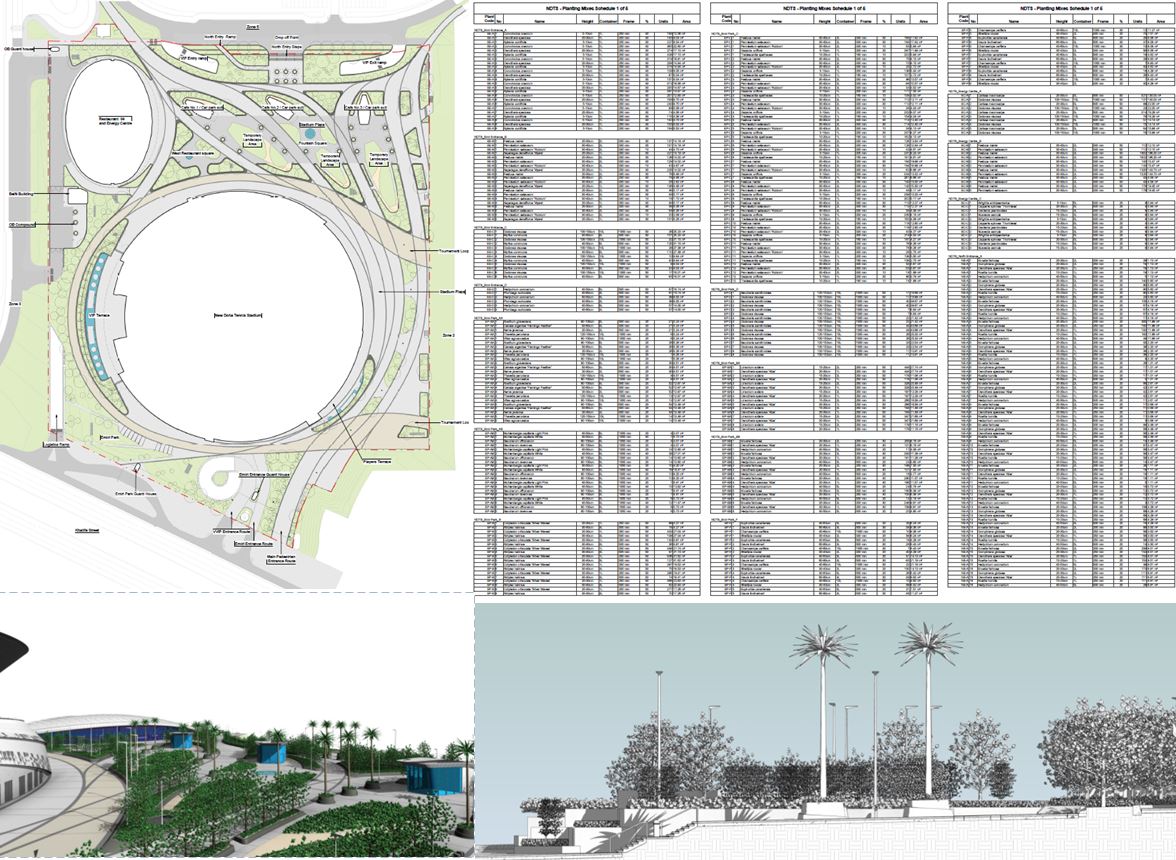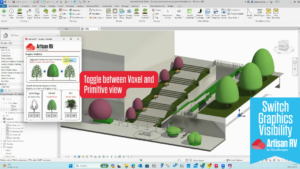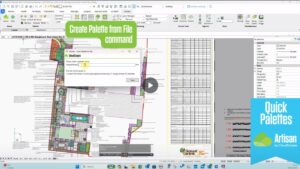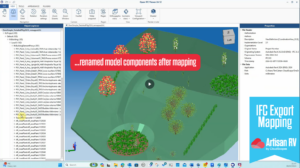Crafting an information-rich 3D model in a BIM environment is key. But we still need floor plans, sections, schedules, and details, don’t we?
While the architecture industry is moving towards a 3D-based information delivery, there’s an undeniable truth: we’re still asking for non-3D information to execute a construction project.
The same goes for landscape architecture. Although the source of information comes from 3D modelling, there’s a huge portion of the deliverables that are presented as shop drawings or takeoffs, for example. Here’s the deal. You can venture into a high-detailed 3D landscape model in Revit but if you don’t know how to turn that into tangible deliverables, then you will only have a beautiful model for architectural visualisation. There’s nothing wrong with that however, because you will need it for communicating the design intent, but the stakeholders in the supply chain will need your instructions to deliver the outcome accurately.
Those instructions must include all relevant information such as dimensions, specifications, keynotes, legends, callouts, and so on. Working on setting up a construction documentation package takes an enormous amount of time and energy if the source of information is not taken to the required level of detail.
Overcoming Revit obstacles
EXAMPLE: A 40,000 m2 mixed-use project has a gross area of 10,000 m2 to include a compelling landscape design proposal. The design is expected to integrate planting, fencing, and terrain modification to show how the landscape elements will flow across the topography.
Doing this with the native Revit tools will be nigh on impossible to achieve in a reasonable project timeframe.. You might discover some manual techniques to modify terrain or develop some Dynamo scripts to make it happen but while all of those workflows are a solution, there will be more obstacles that you will have to overcome. Remember that you don’t have infinite resources; you have assigned project delivery times, and your energy may derail with long working hours.
So, how do you make a smart decision and tackle the Revit challenge?
It’s time to move forward with ArtisanRV
ArtisanRV can take you from concept to documentation in a frictionless workflow.It all starts with understanding the core functionalities. From anecdotal design experience, it may take you one or two months of dedicated practice. After that time, or in between, you can ready a landscape project for documentation. Some of the deliverables you’re able to develop with ArtisanRV include:
- Group planting in floor plans
- Coloured concept planting in floor plans
- Automatic schedules with planting specifications
- Detailed sections with planting root balls
- Planting shadow coverage analysis reports
- Quick & accurate concept planting in floor plans
- High-performance 3D planting in sections, elevations, and 3D views
- Construction details based on planting, fencing, and terrain 3D models
The number of deliverables will depend on the project scope, of course, and with ArtisanRV you can always create or modify as many as you need. That’s the power of a cloud-based BIM-oriented software solution for landscape design.
In a nutshell, you now have a better option with ArtisanRV for Revit. The best way to see what you can achieve is by testing it out. We encourage you to take some time today and see it for yourself.
Remember, our support team is here to listen and help you take your landscape design practice to a whole new level. Get in touch with us if you need any additional support or advice at http://20.162.234.125/contact/.