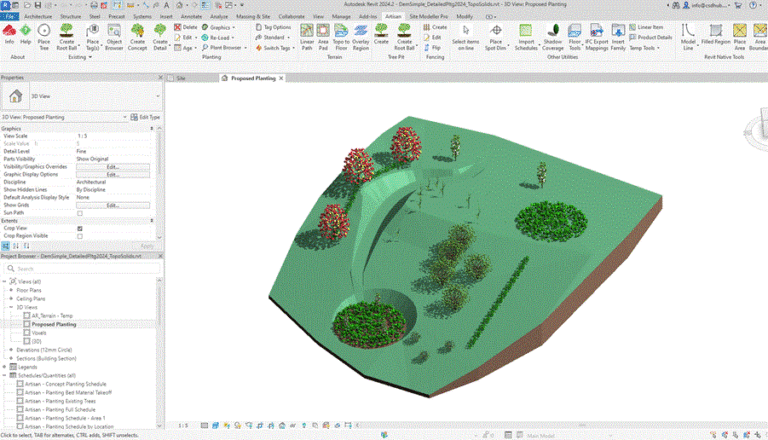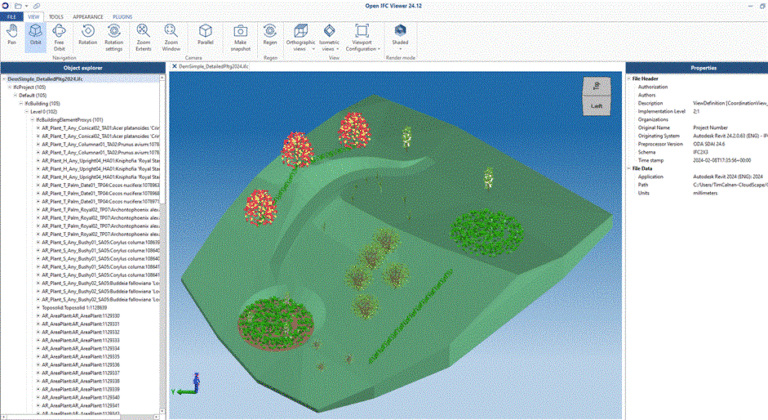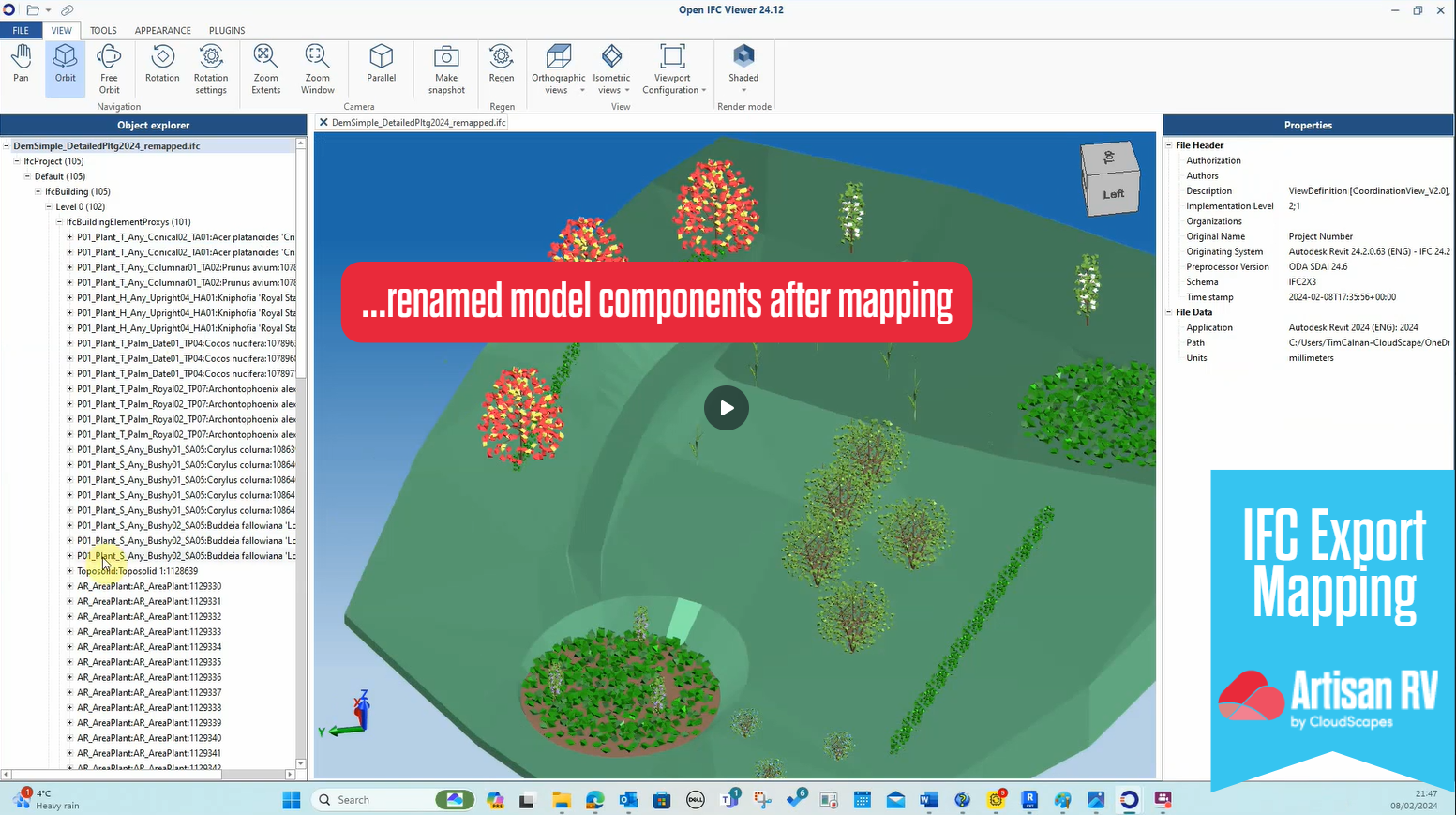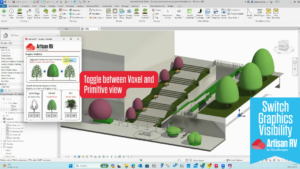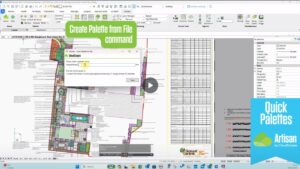The IFC Mapping tool was developed as a response to a specific user request from a landscape practice in Switzerland. Initially, we were asked for a French language version of ArtisanRV (so a ‘Tree’ component is referred to as ‘Arbre’ etc). Discussing the finer requirements in detail, we discovered that the fundamental requirement was to be able to EXPORT a model in the industry-standard IFC format [What is IFC? Check our Questions? page], with elements renamed to match other BIM collaborative workflows.
Developed by the CloudScapes team quickly and comprehensively – with close user collaboration – the IFC Export Mapping tool enables users to select components (by Category, Family, Type, Parameter) and to apply these changes to an *.ifc file as an export. The IFC file can then be opened, viewed and interrogated in any open-source viewer.
Define IFC Mapping
Users are able to define new names for components in a Revit model when exporting the file to an IFC format. Components can be defined by Category, Family, Type or Parameter and changes are applied to an IFC file that has been created previously (i.e. users can modify names of the IFC components and not the native Revit components). IFC Export Mapping templates can be saved and imported (as an *.xml file) so that previously defined naming conventions can be reused in different projects.
The IFC Export Mappings process can be broken into the following sections (incl. links to Help files for each):
Remapped and renamed
When the remapped IFC file is opened, this will contain the newly renamed components as defined. The user can then continue to collaborate fully within their BIM workflows, sharing data in a format that fits their own formats and requirements.
User-defined Requests
Just one in a long list of client-driven requests, CloudScapes stepped up again on this one. This was a quick, detailed delivery of another solution and highlights the real benefits of working with a close-knit team who are driven by Revit, BIM and how that drives forward landscape design practices.
To explore the IFC Export Mapping tool further, we have a Cloud Clips Tutorial as part of our portfolio of videos.