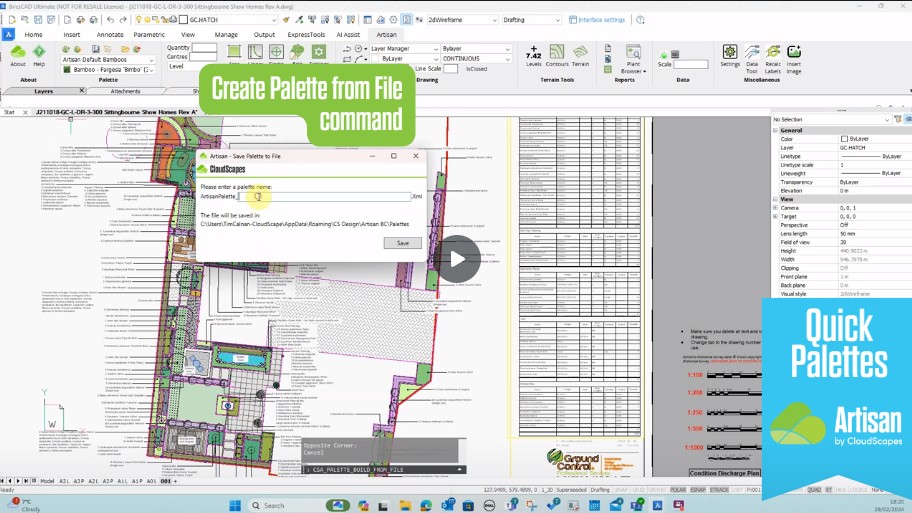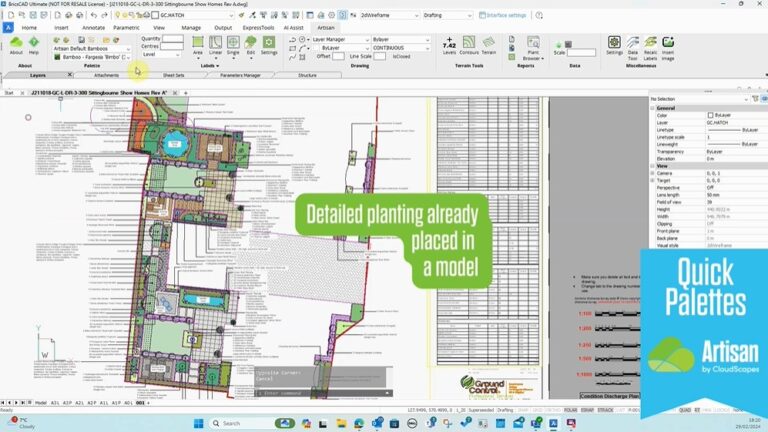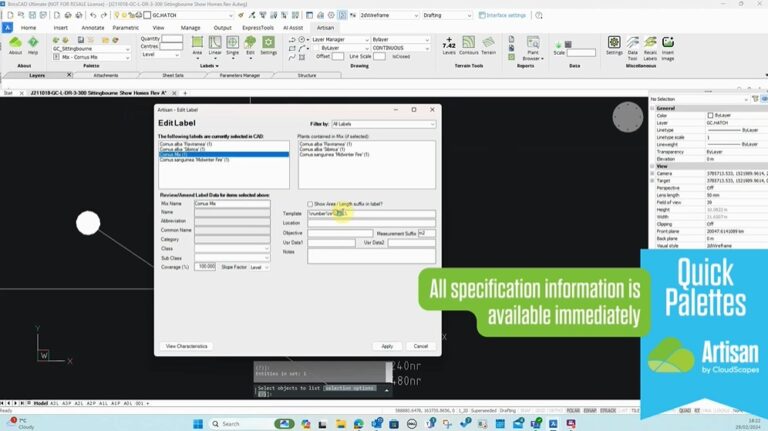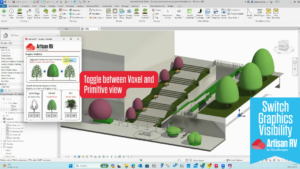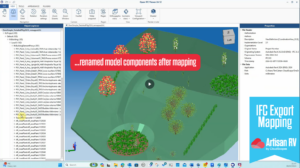Palettes are user-defined selections created in the CloudScapes Web portal. Users can select plant species and associated specifications from searchable planting libraries and palettes can include both single specimens and/or planting mixes. It is common practice for users to create planting palettes on a project-by-project basis.
Sharing projects and palettes
Palettes are downloaded and used to place dynamic planting components in Artisan (AutoCAD or BricsCAD) or ArtisanRV (Revit), which are automatically included and quantified in schedules.
Planting can be modified after placing with the Edit Planting tools to change species or any specification information. As a result, the original ‘project’ palette(s) may be different from the planting that actually exists in the file at the end of the design process.
Need to replicate a project’s planting palette in a new project?
We’ve already thought about this – often the planting will have changed throughout its development, and especially when it comes to the actual planting palette that will actually be planted (the ‘as built’ palette). That is why CloudScapes have designed the Create Palette from File tool. This enables user to create a palette ‘on-the-fly’ of all planting components (including mixes) that have have actually been placed in the model.
The Palette panel allows users to access the Palette Builder from directly within Artisan. From the Palette panel, users are also able to:
The Palette panel includes a persistent list of downloaded palettes and an associated list of palette records (single plants or mixes).
Why might you need the Create Palette from File tool?
You can create a palette ‘on the fly’ using existing planting placed in a current model. The Create Palette from File tool is a time-saver, removing the need to manually re-input plant lists by:
- Recreating a palette file that might no longer be available in the organisation's online Palette Builder area;
- Providing a record of 'as built' planting information that may have been modified using the Edit Planting tools; or
- Creating a new palette blueprint for future projects or phases.
To explore the Create Palette from File tool further, we have a Cloud Clips Tutorial as part of our portfolio of videos.