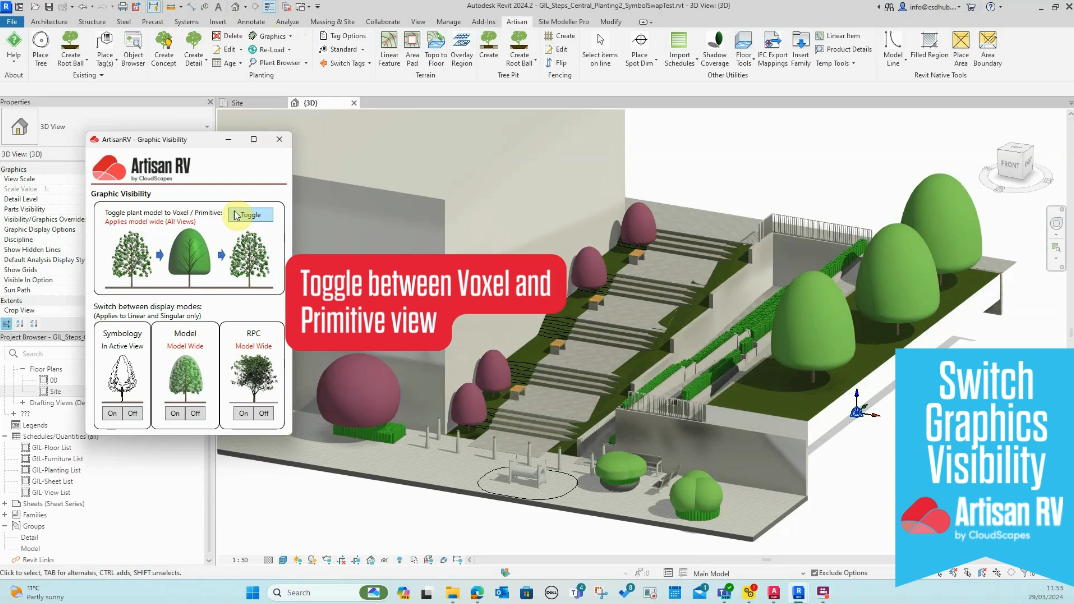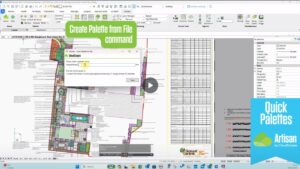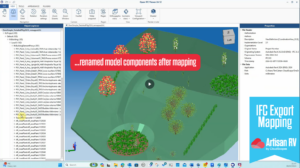It can add an extra element of visual impact in a presentation to vary and switch between different graphical representation. This may give a clearer simpler focus or in a symbolic view, add creative realism with photo-real content, or allow a combination of views.
Within Artisan RV in REVIT, the Graphics Visibility tool enables users to switch between different visual representations of planting including Symbology, Primitives, Voxels and Realistic Photo-real Content (RPC).
Voxel, Primitive and RPC
Users are able to switch between basic (Primitive) imagery and a more detailed (Voxel) imagery that simulates vegetation for associated plantings in the model. Note that CS ArtisanRV represents planting as sophisticated parametric families; their 3D content is informed and constrained by underlying specification and performance and characteristic information.
Planting forms are determined by user-customisable Elevation Symbol Types which in turn dictate the model structure.
Using the Graphic Visibility tools, the same model components can be represented as either Realistic Photo-real Content (RPC), Primitives or Voxels, or indeed any combination of these.
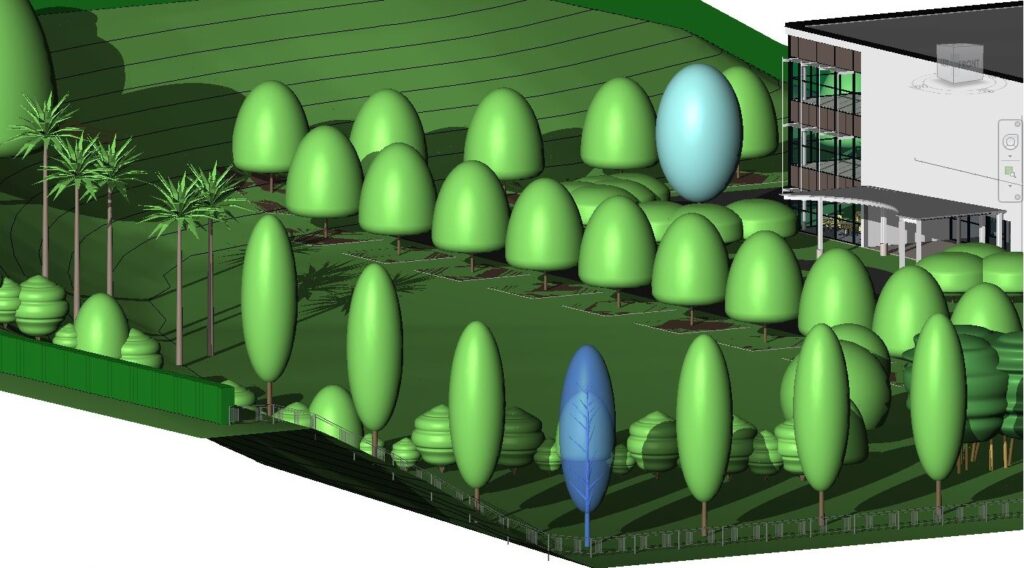
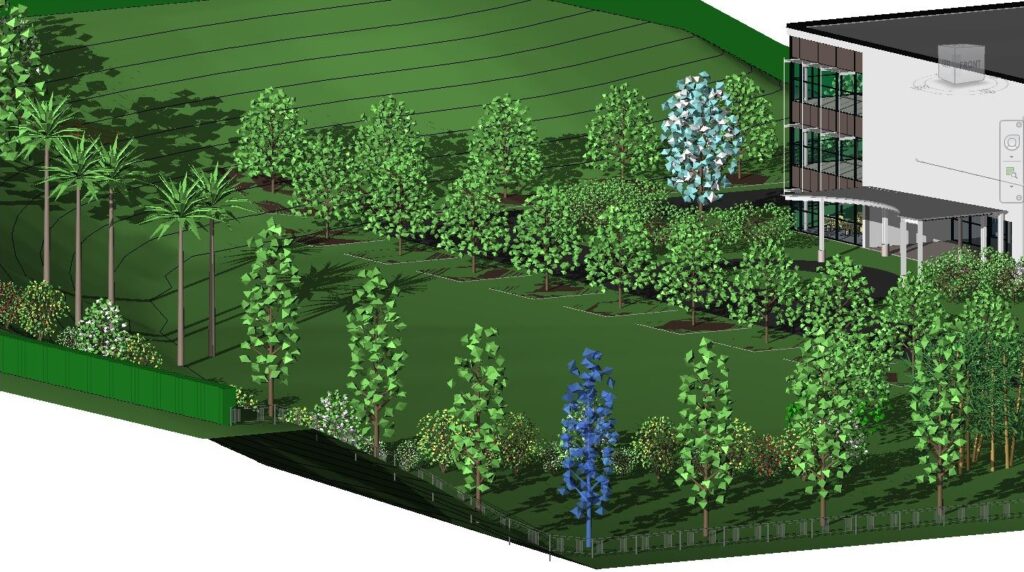

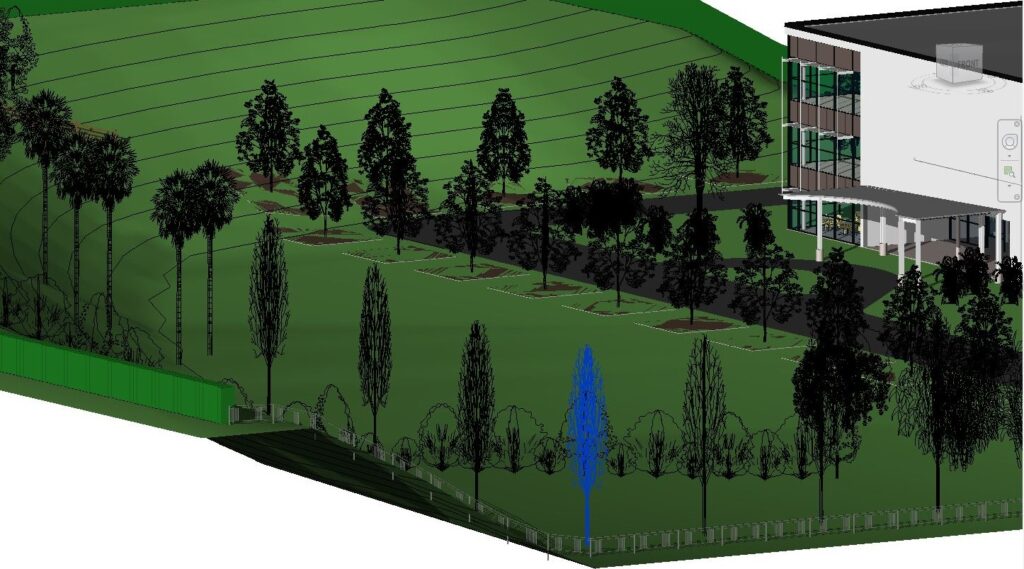
Model or Active View
Primitives, Voxels and Realistic Photo-real Content (RPC) displays are controlled Model Wide: i.e. changes to these displays are applied to all views of the model.
Symbology
The display of Plan and Elevational Symbol Types is controlled via the Symbology toggles using the Graphic Visibility tools within the Active View only.
While intended predominantly for elevational or sectional views, symbology can still be effectively used in 3D views.
View tutorial
To explore the Graphics Visibility Tool tool further, we have a Cloud Clips Tutorial as part of our portfolio of videos.