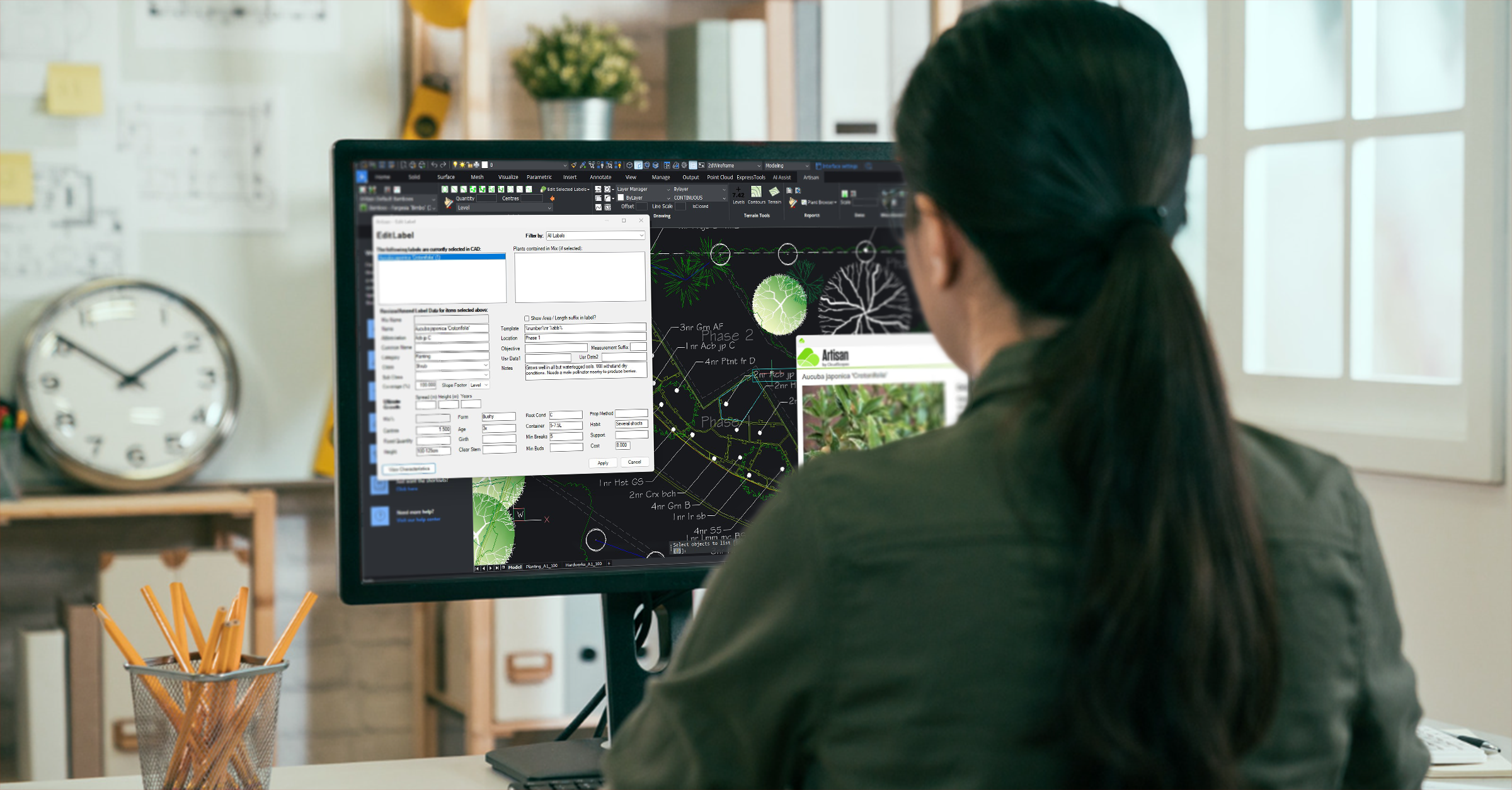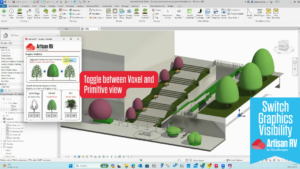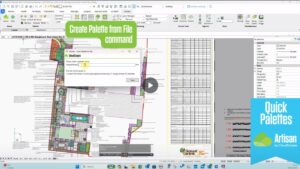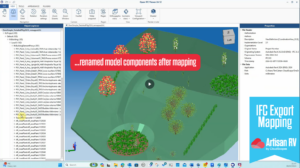What’s stopping you? Take a step towards BIM for landscape
BricsCAD© is entirely based on the industry-standard DWG format, with full command, script, macro, and menu compatibility. This accessible, affordable, fully-compliant alternative to AutoCAD doesn’t compromise design integrity, modelling or budget. It is fast becoming the go-to CAD design option for architects and landscape architects.
Its open design platform has opened the gateway to BIM for landscape by combining with CloudScapes’ Artisan BC landscape design module. Through ArtisanBC, BricsCAD Pro users are liberating themselves in the world of cloud-based landscape CAD, collaborative workflows and the efficiencies they bring.
To move to BricsCAD, users do not need to change printers, templates, blocks, or layouts – they are fully compatible. Command names, and variables are the same in BricsCAD as in AutoCAD®. BricsCAD is built on native DWG for the highest compatibility with other CAD users across all industries.
What if I move to BricsCAD for landscape design?
Will I be able to transfer my planting palettes?
Yes. You will be in a familiar environment and all of the variables, fields and command names are the same.
Will it cost more than AutoCAD?
No! The subscription to BricsCAD is a fraction of the price and if you choose the perpetual licence, you will be saving money year after year after year.
Will it help me move towards BIM for landscape?
Definitely, as its data integration and shared workflows will take you towards a more BIM-friendly collaborative environment. You can automate project workflows while providing a seamless flow of data – from cloud-based resources to downloadable palettes, labels and schedules. You’ll be taking a big step on the Route to BIM, without the bold and daunting transition you would need to consider by switching straight to Revit.
Will my files be compatible?
Yes! BC is compatible with Autocad DWG and all commands and functions are the same as you’re used to.
Can I still share my designs?
Yes, with the full compatibility as above, the transition is seamless, but the benefits are plenty. A familiar environment, cheaper subscription fees, an open approach, intelligent tools, and data exchange – absolute design freedom!
Feature-rich to make the switch
Artisan BC for BricsCAD comes with a wide range of features, including:
- Create data-rich model content in plan, elevation and 3D
- Information flow from palette to label, applied to models and delivered in reports
- Plant characteristics and specifications with intelligent labelling, tagging and symbols – all within a cloud-based library
- Dynamic schedules auto-update with fully-customisable plant information
Wherever you are on your BIM for landscape journey, try the best landscape design tool for you and your business. Get in touch with our CloudScapes Customer Support Team or download your free 30-day ArtisanBC trial*.
*Please note that to use ArtisanBC, you must first purchase BricsCAD Pro – with a free 30 day trial licence available to download initially.